脚本更新缘由
- 今天收到cloudflare发过来的邮件提醒,全文如下:
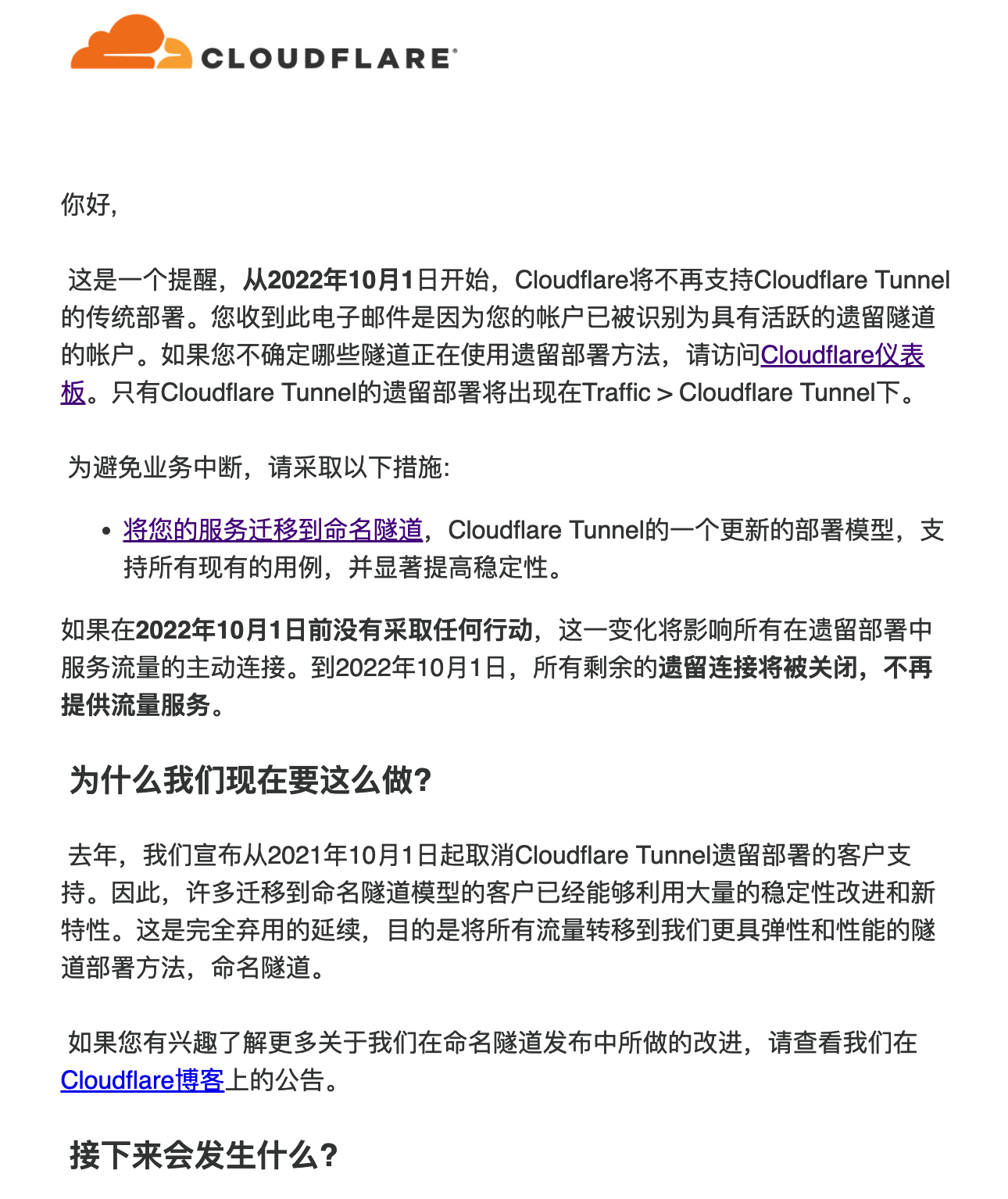
大致意思是原来通过
cloudflared tunnel --hostname tunnel.example.com --url https://localhost:3000指令建立的隧道配置将在2022年10月1日起不再支持,建议用户使用新的配置接入隧道,所以需要对原来的一键脚本做个升级了。脚本运行界面
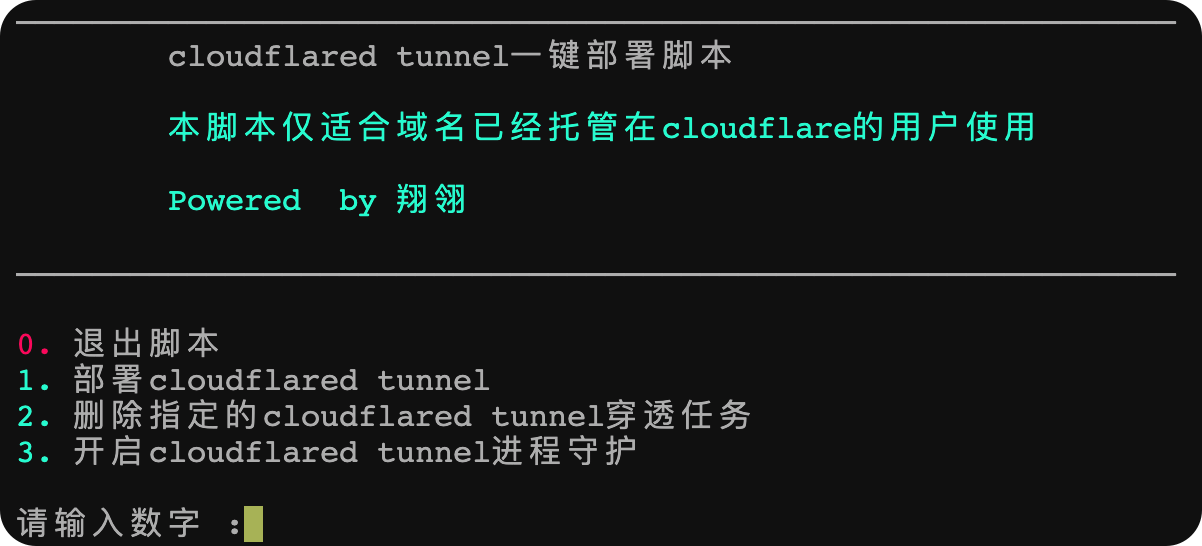
源代码如下:
#/usr/bin/env bash
red='\033[0;31m'
green='\033[0;32m'
yellow='\033[0;33m'
plain='\033[0m'
# check root
#[[ $EUID -ne 0 ]] && echo -e "${red}错误: ${plain} 必须使用root用户运行此脚本!\n" && exit 1
clear
checkCPU(){
CPUArch=$(uname -m)
if [[ "$CPUArch" == "aarch64" ]];then
arch=linux-arm64
elif [[ "$CPUArch" == "i686" ]];then
arch=linux-386
elif [[ "$CPUArch" == "arm" ]];then
arch=linux-arm
elif [[ "$CPUArch" == "x86_64" ]] && [ -n "$ifMacOS" ];then
arch=darwin-amd64
elif [[ "$CPUArch" == "x86_64" ]];then
arch=linux-amd64
fi
}
check_dependencies(){
os_detail=$(cat /etc/os-release 2> /dev/null)
if_debian=$(echo $os_detail | grep 'ebian')
if_redhat=$(echo $os_detail | grep 'rhel')
if [ -n "$if_debian" ];then
InstallMethod="apt"
elif [ -n "$if_redhat" ] && [[ "$os_version" -lt 8 ]];then
InstallMethod="yum"
elif [[ "$os_version" == "MacOS" ]];then
InstallMethod="brew"
fi
}
quit(){
exit 0
}
checkCPU
check_dependencies
${InstallMethod} install sudo -y > /dev/null 2>&1
#安装cloudflared tunnel
install_cloudflared(){
echo -e "${red}如果你当前是非root用户,请确认已经将当前用户加sudo执行权限,否则脚本将会出错。${plain}"
echo -n -e "${yellow}如需继续,请输入Y,否则输入N或者n,是否需要继续<Y/n>:${plain}"
read ct
if [[ $ct == "" ]]||[[ $ct == "n" ]]||[[ $ct == "N" ]]; then
echo -e "${red}程序退出···${plain}"
exit 0
fi
file1="/usr/bin/cloudflared"
#安装wget supervisor
sudo ${InstallMethod} install wget supervisor -y > /dev/null 2>&1
#开始拉取cloudflared tunnel
if [ ! -f "$file1" ]; then
wget "https://ghproxy.com/https://github.com/cloudflare/cloudflared/releases/latest/download/cloudflared-${arch}" -O cloudflared
chmod +x cloudflared && cp cloudflared /usr/bin
fi
file="./.cloudflared/cert.pem"
if [ ! -f "$file" ]; then
echo -e "${green}请点击或者复制下方生成的授权链接,进入CF管理面板进行授权操作。${plain}"
cloudflared login
echo -e "${green}授权完成,请按照指令提示继续${plain}"
fi
read -p "请输入需要创建的隧道名称:" tunnel_name
cloudflared tunnel create ${tunnel_name}
read -p "请输入域名:" tunnel_domain
cloudflared tunnel route dns ${tunnel_name} ${tunnel_domain}
cloudflared tunnel list
tunel_uuid=`cloudflared tunnel list|grep ${tunnel_name}|awk -F " " '{print $1}'`
read -p "请输入传输协议[如不填写默认http]:" tunnel_protocol
[[ -z ${tunnel_protocol} ]] && tunnel_protocol="http"
read -p "请输入需要反代的服务IP地址[不填默认为本机]:" tunnel_ipadr
[[ -z ${tunnel_ipadr} ]] && tunnel_ipadr="127.0.0.1"
read -p "请输入需要反代的服务端口[如不填写默认80]:" tunnel_port
[[ -z ${tunnel_port} ]] && tunnel_port="80"
read -p "请输入supervisor值守的任务名称: " taskname
[[ $EUID -ne 0 ]] && tunnel_config_dir="/home/`whoami`/.cloudflared"
[[ $EUID -eq 0 ]] && tunnel_config_dir="/root/.cloudflared"
sudo bash -c 'cat > ~/'${tunnel_name}.yml' <<EOF
tunnel: '${tunnel_name}'
credentials-file: '${tunnel_config_dir}'/'${tunel_uuid}'.json
originRequest:
connectTimeout: 30s
noTLSVerify: true
ingress:
- hostname: '${tunnel_domain}'
service: '${tunnel_protocol}'://'${tunnel_ipadr}':'${tunnel_port}'
- service: http_status:404
EOF'
[[ $EUID -ne 0 ]] && config_dir="/home/`whoami`"
[[ $EUID -eq 0 ]] && config_dir="/root"
sudo bash -c 'cat >> /etc/supervisor/conf.d/'${tunnel_name}.conf' << EOF
[program:'${taskname}']
command=cloudflared tunnel --config '${config_dir}'/'${tunnel_name}'.yml run
autorestart=true
startsecs=10
startretries=36
redirect_stderr=true
user='$(whoami)' ; setuid to this UNIX account to run the program
log_stdout=true ; if true, log program stdout (default true)
log_stderr=true ; if true, log program stderr (def false)
logfile=/var/log/'${taskname}'.log ; child log path, use NONE for none; default AUTO
EOF'
sudo /etc/init.d/supervisor restart > /dev/null
echo -e "${green}cloudflared tunnel部署完成,脚本退出·········${plain}"
echo -e "${green}你现在可以通过http://${tunnel_domain}来访问本服务器穿透过的web服务了·········${plain}"
exit 0
}
update_supervisor(){
read -p "请输入supervisor Web服务的用户名: " username && printf "\n"
read -p "请输入supervisor Web服务的用户密码:" passwd && printf "\n"
sudo bash -c 'cat > /etc/supervisor/supervisord.conf << EOF
[supervisord]
http_port=127.0.0.1:9001 ; (alternately, ip_address:port specifies AF_INET)
logfile=/var/log/supervisor/supervisord.log ; (main log file;default $CWD/supervisord.log)
logfile_maxbytes=50MB ; (max main logfile bytes b4 rotation;default 50MB)
logfile_backups=10 ; (num of main logfile rotation backups;default 10)
loglevel=info ; (logging level;default info; others: debug,warn)
pidfile=/var/run/supervisord.pid ; (supervisord pidfile;default supervisord.pid)
nodaemon=false ; (start in foreground if true;default false)
minfds=1024 ; (min. avail startup file descriptors;default 1024)
minprocs=200 ; (min. avail process descriptors;default 200)
[supervisorctl]
serverurl=http://127.0.0.1:9001 ; use an http:// url to specify an inet socket
username='${username}' ; should be same as http_username if set
password='${passwd}' ; should be same as http_password if set
prompt=mysupervisor ; cmd line prompt (default "supervisor")
[inet_http_server]
port=0.0.0.0:9001
username='${username}'
password='${passwd}'
[include]
files = /etc/supervisor/conf.d/*.conf
EOF'
/etc/init.d/supervisor restart > /dev/null
baseip=$(curl -s ipip.ooo) > /dev/null
echo -e "${green}supervisor已设置完成,后续可通过http://${baseip}:9001 来进行进程守护${plain}(${red}重启、停止、启动、日志查看${plain})${green}管理·········${plain}"
}
uninstall_cloudflared(){
sudo /etc/init.d/supervisor stop > /dev/null
cloudflared tunnel list
echo -e "${green}以上为当前本机已存在的cloudflared tunnel隧道列表清单${plain}"
read -p "请输入需要删除的隧道名称:" tunnel_name
if [[ ${tunnel_name} != "" ]];then
cloudflared tunnel delete ${tunnel_name}
echo -e "${green}名为${tunnel_name}的cloudflared tunnel隧道配置已成功删除·········${plain}"
else
echo
fi
echo -e "${yellow}开始清理准备清理隧道对应的supervisor配置文件,请根据提示操作······${plain}"
i=1
list=()
if [[ ! -d /etc/supervisor/conf.d ]]||[[ `ls /etc/supervisor/conf.d/` == "" ]]; then
echo -e "${red}错误,未在本机器上找到supervisor的相关conf配置文件${plain}"
exit 1
elif [[ -d /etc/supervisor/conf.d ]];then
items=$(ls /etc/supervisor/conf.d/ -l|awk 'NR>1{print $9}')
fi
for item in $items
do
list[i]=${item}
i=$((i+1))
done
while [[ 0 ]]
do
while [[ 0 ]]
do
echo
echo -e "${green}本地supervisor配置列表清单:${plain}"
# echo
echo -e "${green}-------------------------------${plain}"
for((j=1;j<=${#list[@]};j++))
do
temp="${j}:${list[j]}"
count=$((`echo "${temp}" | wc -m` -1))
if [ "${count}" -le 6 ];then
temp="${temp}\t\t\t"
elif [ "${count}" -gt 6 ] && [ "$count" -le 14 ];then
temp="${temp}\t\t"
elif [ "${count}" -gt 14 ];then
temp="${temp}"
fi
echo -e "${green}${temp}"
echo -e "${green}-------------------------------${plain}"
done
echo
read -n3 -p "请选择要删除的supervisor启动服务(输入数字即可)如上述配置清单中不包含cloudflared tunnel隧道,请输入数字99退出选择:" supervisor_config_name
if [[ ${supervisor_config_name} -eq 0 ]]; then
echo
echo -e "${red}输入不正确,请重新输入。${plain}"
elif [[ ${supervisor_config_name} == "99" ]];then
exit 0
elif [ ${supervisor_config_name} -le ${#list[@]} ] && [ -n ${supervisor_config_name} ];then
echo
echo -e "${green}您选择了:${list[supervisor_config_name]}${plain}"
break
else
echo
echo -e "${red}输入不正确,请重新输入。${plain}"
echo
fi
done
break
done
sudo rm /etc/supervisor/conf.d/${list[supervisor_config_name]}
echo -e "${red}${list[supervisor_config_name]}已被删除,重启supervisor服务······${plain}"
sudo /etc/init.d/supervisor restart > /dev/null
sleep 3s
copyright
menu
}
copyright(){
clear
echo -e "
—————————————————————————————————————————————————————————————
cloudflared tunnel一键部署脚本
${green}
本脚本仅适合域名已经托管在cloudflare的用户使用
Powered by 翔翎
${plain}
—————————————————————————————————————————————————————————————
"
}
menu() {
echo -e "\
${red}0.${plain} 退出脚本
${green}1.${plain} 部署cloudflared tunnel
${green}2.${plain} 删除指定的cloudflared tunnel穿透任务
${green}3.${plain} 开启cloudflared tunnel进程守护
"
read -p "请输入数字 :" num
case "$num" in
0)
quit
;;
1)
install_cloudflared
;;
2)
uninstall_cloudflared
;;
3)
update_supervisor
;;
*)
clear
echo -e "错误:请输入正确数字 [0-3]"
sleep 3s
copyright
menu
;;
esac
}
copyright
menu脚本源代码托管在Github了,也可通过如下一键指令进行cloudflared tunnel隧道部署
bash <(curl -sL https://ghproxy.20120714.xyz/https://raw.githubusercontent.com/07031218/normal-shell/net/onekey-argo-tunnel.sh)
评论 (0)